ResNet: How to Set Up Devices and Access
What is it? How do I get started?
ResNet, provided by Boldyn, is the Wi-Fi network in most of Stetson's residence halls, apartments, sorority and fraternity houses, and other on-campus residences. This is a contracted service that is not directly supported by Stetson's IT department.
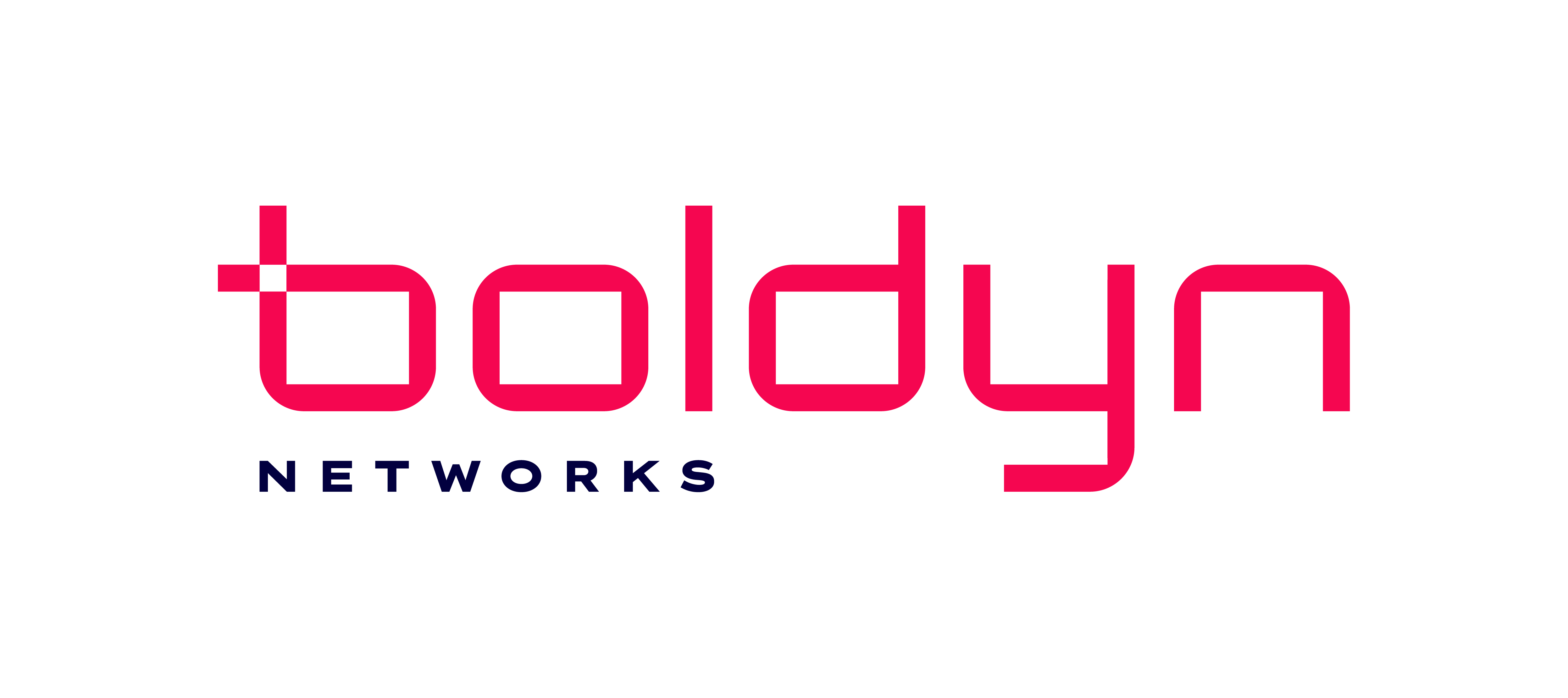
Sign up for ResNet
To use the residential Wi-Fi network, you must set up your account first using your Stetson University single sign-on authentication.
- Visit the Boldyn website
- Click “Sign In” and log in with your Stetson Username and Password.
- You’ll be asked to submit some demographic information to create your account.
- The site will create a default password security key (PSK) for you or you can create your own PSK to access the network.
- You can connect several devices to your network using this PSK.
- Remember: If you change your PSK at a later date, you will need to reconnect your devices to the network using this new PSK.
- Now that you’ve created your account and PSK, you can connect to the “resnet5g” WiFi network.
Register Your Electronic Devices
Sign-up is now easier when you register your devices while in your residential building. No need to hunt down MAC addresses when you sign in to your account with your unique pass-code security key (PSK) from your device.
Go through these Set Up Guide instructions for each device (laptop, iPad, cell phone, gaming system, etc.).
Equipment Compatibility
Choose the wireless network ResNet-5G for 5 GHz devices. Choose the wireless network ResNet-2G for 2.4 GHz devices.
- ResNet-2G is designed to support older devices that are not capable of connecting to a 5Ghz network, and performs best when only older devices are connected to it.
Boldyn ResNet delivers bandwidth to match student academic and entertainment demands, including multiple device types like smartphones, desktops/laptops, gaming consoles, smart/IoT devices, and content streaming platforms like Netflix, Hulu, and YouTube.
Students have 100Mbps per device for up to 10 simultaneous devices (laptop, iPad, cell phone, gaming system, etc).
Need Help?
This network is in all residential buildings. Access requires a ResNet account
For support,
-
- Call 833-493-4889
- Email [email protected]
- Chat live
- Support representatives are available 24/7 for assistance.
- ResNet Support
- Stetson IT Page on Wi-Fi Access